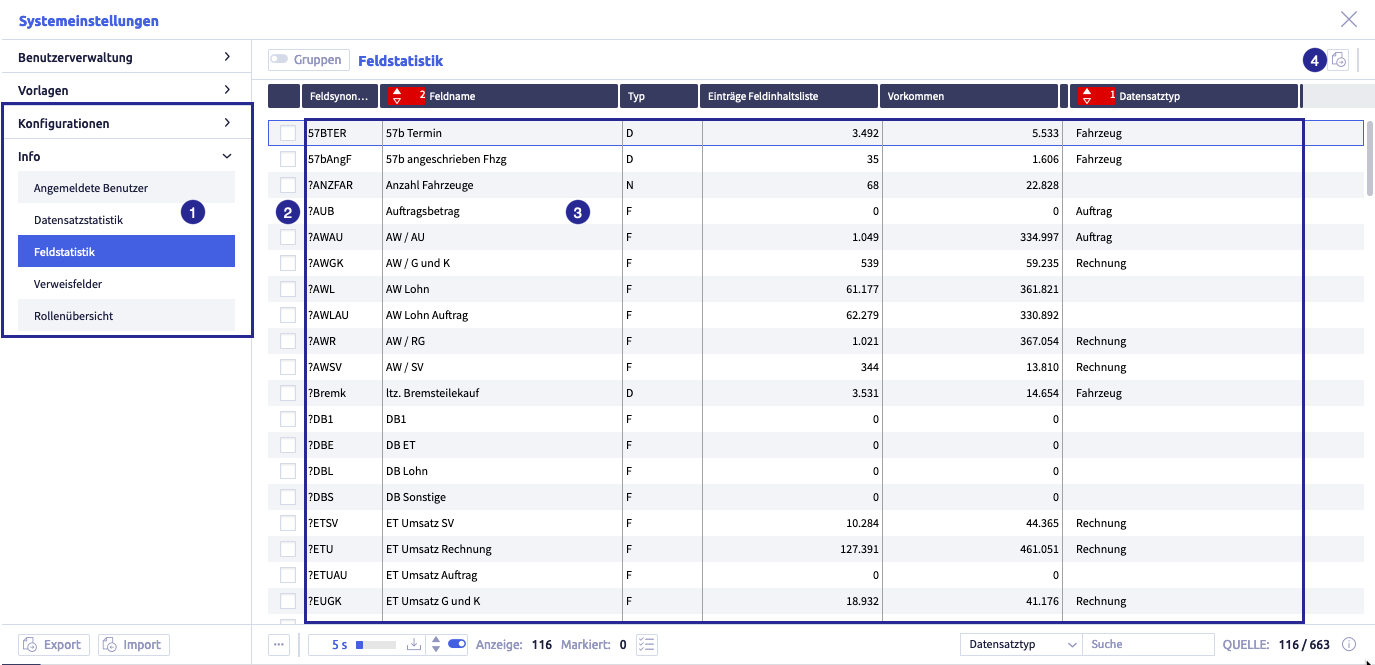Field statistics¶
The image shows the fields: (1) navigation, (2) checkbox to select row, (3) list with all fields, (4) button Export selected data as CSV
The list of fields provides an overview of all the fields used in the current CortexEngine.
The following information is included:
| Column | Description |
|---|---|
| field synonym | synonym of the field |
| field name | full name of the field |
| type | type of the field |
| list entries | the number of records in which this field is filled |
| occurrence | the number of records in which this field is available |
| record type | record types which use this field |
Export selected data as CSV file¶
The image shows the fields: (1) navigation, (2) checkbox to select row, (3) list with all fields, (4) button Export selected data as CSV
-
select the rows you want to export
-
click the button Export selected data as CSV

The CSV file will be downloaded and saved in the download folder (or the folder that was set for this in the browser).
The file name will be generated automatically and is called #Field statistics.csv.
A list with the following information will be exported:
| Column | Meaning |
|---|---|
| field synonym | |
| field name | full name of the field |
| type | type of the field |
| list entries | the number of records in which this field is filled |
| occurrence | the number of records in which this field is available |
| record type | record types which use this field |